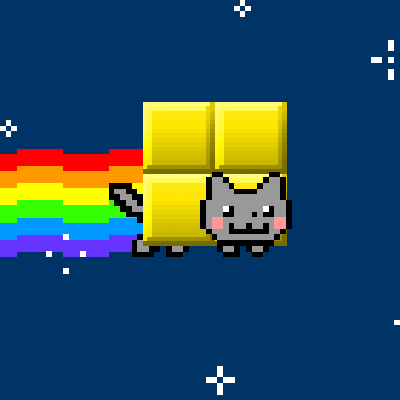| Double Cross |
|---|
| 开发 |
Sean J. McKiernan |
|---|
| 游戏平台 |
Python(Pygame) |
|---|
| 发行时间 |
2013年3月10日 |
|---|
| 场地大小 |
两副 10 × 20 纵横相交 |
|---|
| 预览数量 |
1 + 1(纵 + 横) |
|---|
| 降落 |
无 |
|---|
| 暂存 |
无 |
|---|
| 旋转系统 |
专用 |
|---|
|
|
Double Cross 是一个 Python 四连方块游戏。
该游戏使用 J3 字 300 格场地,堆叠需要同时顾及纵和横。
玩法
纵横消除。
纵半场方块下落,横半场方块右移。
模式一纵横轮流出块,模式二纵横同时出块(但未开放)。
纵半场一行满 10 格消除,横半场一列满 10 格消除。
当前方块的纵横决定落块消行及消行重力的纵横。
升级、得分。
消行计数器 ≥ 10 时清零,同时升一级。
消行得分 = (判定瞬间的消行数)2 × 100。
例:假设上图场地处于纵横交错区。
如果 O 是下落过来的,消行判定就是横,可立刻消二;
如果 O 是右移过来的,消行判定就是纵,要过一手才能消除。
在这样的规则下,这个游戏理论上可以消八,一手 6400 分。
场地上侧是纵的专用区域,左侧是横的专用区域。
(场上会出现对应的红线,阻止方块进入非专用区域)
死亡判定:重叠死亡。
操作
主界面:上下键和回车键控制,第三项是自定义键位。
这个游戏需要为纵横各定一套“左右旋降”,总共 8 个键。
纵场方块顺时针旋转,横场方块逆时针旋转。
这个游戏默认的按键响应很敏感,单点旋转操作要小心。
P 是换曲暂停,Esc 是询问退出的暂停。
方块环境配置
七种方块都用灰边,块心颜色可能分四系。
- 绿系:绿、暗绿、青、暗黄。
- 褐系:淡褐、咖啡、铜黄、暗黄、灰。
- 青紫系:青、淡青、深青、青灰、淡紫、深蓝紫。
- 红褐系:暗红、紫、咖啡、铜黄、暗黄、灰。
每种形状的方块都有固定的 1–2 种配色。
这些颜色都展示在主界面选项的彩框中。
各范围框的入场位置如上图所示。
其中,按全局场地而言,纵场 X 格坐标为 (15,21),横场 X 格坐标为 (-1,5)。
方块入场时朝向随机,在预览块区域明确展示。
以下图组中,每一组的最左图取贴底朝向,右图是依次逆时针旋转的朝向:
Double Cross 没有踢墙。
方块的下落动画是连续的,最小移动单位不到一格,向下对齐。[注 1]
其他说明
一、这个游戏使用了三首俄罗斯方块系背景音乐:
- 卡林卡(来自唱片“The Best of the Red Army Choir: The Definitive Collection Disc 1”)
- 喀秋莎(来自唱片“Russian Folk Songs”)
- 货郎(和卡林卡出处相同)
二、这个游戏有按键降敏的方法——在 game.py 查找关键字“pg.key.set_repeat”,调大相关数值。
注释
- ↑ 例如,软降移入屋檐,只要当前方块的底线比屋檐的底线更低,就能移进去,不需要等到整格都对齐。
外链